Introduction:
Apple's latest iPhone upgrade is generating significant buzz among tech enthusiasts and Apple fans. The upcoming iOS 18 developer beta will introduce two groundbreaking features that promise to enhance the user experience. In this article, we will explore these two key features in detail, discussing how they work and their potential impact on our device usage.
In this article, we will explore:
- iPhone Mirroring: A feature that allows you to mirror your iPhone's screen onto other devices.
- SharePlay Screen Sharing: A feature that enables you to share your screen during FaceTime calls or while using apps together.
We will discuss the benefits of these features, their integration with other Apple devices, and their potential to change how we use our iPhones.
Whether you're a tech enthusiast or simply curious about the latest smartphone advancements, these features are set to redefine how we interact with our iPhones.
Key Features of the New iPhone Upgrade:
The latest iPhone upgrade from Apple brings two key features that are set to enhance user experiences and provide innovative functionalities. Let's delve into these features and explore their capabilities in detail.
Key Feature 1: iPhone Mirroring:
One of the standout features of the new iPhone upgrade is iPhone Mirroring. This feature allows users to seamlessly interact with their iPhone on a Mac device, creating a cohesive and integrated experience. Here's what you need to know about this exciting capability:
- Functionality: With iPhone Mirroring, you can receive notifications from your iPhone directly on your Mac, eliminating the need to frequently switch between devices. This streamlined approach ensures that you stay connected and informed without any interruptions.
- Seamless Interaction with Mac Devices: The integration between iPhone and Mac is seamless, enabling you to control your iPhone using the keyboard or trackpad of your Mac. This feature enhances productivity by providing a familiar interface for managing your iPhone tasks while working on your Mac.
- Drag and Drop Files: Another notable aspect of iPhone Mirroring is the ability to drag and drop files between your iPhone and Mac. This functionality simplifies file transfer and allows for effortless sharing of documents, images, and other media across devices.
- Future Capabilities: Apple is continuously working to enhance the capabilities of iPhone Mirroring. In future updates, we can expect additional functionalities such as file transfer between devices, further bridging the gap between iPhones and Macs.
Key Feature 2: SharePlay Screen Sharing:
The second key feature in Apple's latest iPhone upgrade is SharePlay Screen Sharing. This feature takes sharing experiences to a whole new level by allowing users to interact with friends' devices in real time. Here are the highlights of this exciting addition:
- Enhanced Abilities: SharePlay Screen Sharing enables users to draw on their iPad or iPhone screen and have it appear on a friend's device. This opens up a world of possibilities for collaboration, creativity, and interactive experiences.
- Request Remote Control Permission: With SharePlay Screen Sharing, you can request permission to remotely control a friend's device. This functionality is particularly useful when troubleshooting or guiding someone through a process, as it provides a hands-on approach to remote assistance.
By leveraging the advanced capabilities of SharePlay Screen Sharing, Apple is empowering users to connect and engage with their friends and family in innovative ways.
These two key features - iPhone Mirroring and SharePlay Screen Sharing - demonstrate Apple's commitment to delivering cutting-edge technologies that enhance user experiences. Whether it's the seamless interaction between iPhone and Mac or the ability to draw on a friend's device screen, these features provide users with new ways to stay connected, collaborate, and share experiences.
The Importance of Updating Your iPhone Software Regularly:
Updating your iPhone's software is crucial to keep it running smoothly and securely. Here's why you should always stay on top of the latest software versions:
- Better Security: Regular updates come with important security patches that shield your device from potential attacks and online risks. By keeping your iPhone software up to date, you're equipping it with the latest defenses against viruses, malware, and other security threats.
- Fixes and Improvements: Each software update usually includes bug fixes and performance enhancements that address issues found in previous versions. This can result in a more stable device, smoother operation, and an overall better user experience.
- Support for New Features: Updated software ensures that your iPhone is compatible with new apps and features, allowing you to enjoy the latest innovations and functionalities offered by the iOS platform.
- Longer Battery Life: Software updates often bring optimizations that can extend your iPhone's battery life and improve power management. This means you can use your device for longer periods between charges.
- Access to Exciting Offerings: Apple frequently introduces new services, tools, and capabilities through software updates. For instance, there are ongoing discussions about exciting upcoming offerings that could be accessed through these updates. By keeping your iPhone up to date, you'll be able to access these fresh offerings and enhancements.
Regularly updating your iPhone's software is essential for maintaining its security, enhancing performance, enjoying new features, and making sure it works well with the latest apps and services. So don't forget to check for updates regularly and install them promptly!
Apple's Approach to Software Innovation and Release Strategy:
Apple is widely recognized for its dedication to delivering high-quality updates and groundbreaking features through its iOS updates. The company's software development practices and release cycles demonstrate its commitment to providing the best user experience possible.
1. Iterative Development:
Apple follows an iterative development approach, constantly refining and improving its software with each update. They listen to user feedback, identify areas for improvement, and implement changes accordingly. This ensures that each iOS update brings meaningful enhancements and fixes to address user needs and preferences.
2. Beta Testing:
Before officially launching a new iOS update, Apple conducts extensive beta testing programs. These programs allow users to test pre-release versions of the software and provide valuable feedback. This feedback helps Apple identify and address any bugs or issues before the final release, ensuring a smoother experience for all users.
3. Seamless Integration:
One of Apple's key strengths is its ecosystem integration. With each iOS update, Apple focuses on enhancing the seamless integration between its devices, such as iPhones, iPads, Macs, and Apple Watches. This integration allows users to effortlessly switch between devices, share content, and enjoy a cohesive experience across their Apple ecosystem.
4. Security Considerations:
Apple places a strong emphasis on security when developing its software updates. They prioritize the protection of user data and privacy by implementing robust security measures, such as encryption and secure authentication protocols. With each update, Apple aims to strengthen the security of its devices and protect users from potential threats.
5. Timely Releases:
Apple follows a regular release cycle for its iOS updates, typically releasing major updates annually. This consistent release schedule allows users to anticipate new features and improvements while providing developers with a predictable timeline for app compatibility updates.
By adopting these software development practices and release strategies, Apple ensures that its iOS updates are not only feature-rich but also stable and reliable. Users can expect a seamless and secure experience with each update, enhancing the overall functionality and enjoyment of their Apple devices.
Apple's commitment to software innovation and user satisfaction is evident in their consistent updates and dedication to refining their products. This approach sets them apart in the industry and continues to drive customer loyalty and satisfaction. According to Saikat Pal Chowdhury's analysis, this meticulous approach has been pivotal in Apple's path to success. Additionally, companies like Zeet have recognized the effectiveness of Apple's software release strategy, which has become a benchmark for other organizations striving for excellence in this domain.
Looking Ahead: Anticipating the Future of Apple Intelligence:
As Apple continues to push the boundaries of innovation, the upcoming release of Apple Intelligence is set to change the iPhone user experience. This advanced intelligence platform has the potential to bring cutting-edge technology into our everyday lives, showing us what a future with seamless connections and easy-to-use features could look like.
Potential Impact:
Apple Intelligence is expected to improve user experiences by using artificial intelligence and machine learning. With these technologies, Apple wants to make devices better, streamline processes, and personalize interactions based on individual needs. There are many ways this could happen, from automated tasks that know what you want before you do to phones that understand your surroundings and adjust accordingly.
Anticipated Features:
While we don't know exactly what Apple Intelligence will offer yet, some exciting possibilities are being discussed:
- Enhanced voice recognition: The ability for your iPhone to understand you better and accurately interpret your commands.
- Proactive assistance: Your phone learns your habits and preferences to offer helpful suggestions before you even ask.
- Predictive behavior: Intelligent algorithms that anticipate your needs and automatically adjust settings or provide information.
These are just a few examples of how Apple could use artificial intelligence to enhance the iPhone experience. We'll have to wait for official announcements to know for sure!
Public Beta Testing:
If you're eager to get a sneak peek at what's coming next, you can sign up for Apple's public beta testing program. This exclusive opportunity allows users to try out pre-release versions of upcoming software updates, including Apple Intelligence. By participating in this program, you can be one of the first to explore new features and provide valuable feedback to help improve the final product.
As we eagerly await the unveiling of Apple Intelligence and its potential impact on iPhone functionality, it's clear that embracing this evolution is more than just an opportunity – it's a glimpse into the future of intelligent technology integration.
Conclusion:
Apple's latest iPhone upgrade brings two key features that are set to enhance user experiences and revolutionize the way we interact with our devices:
- iPhone Mirroring: Seamless interaction between iPhones and Mac devices, providing a range of functionalities that promote productivity and convenience.
- Receive notifications on your Mac.
- Control your iPhone using your Mac's keyboard or trackpad.
- Transfer files effortlessly between devices.
- SharePlay Screen Sharing: Collaborate in real-time with the ability to draw on a friend's device screen and request remote control permission.
- Share ideas and annotate documents.
- Have fun together with interactive activities.
As Apple continues to innovate its software offerings, iPhone users must stay up to date with the latest software versions. Regular software updates not only introduce new features but also enhance security, performance, and overall user experience.
By embracing these updates, users can take full advantage of the advancements made by Apple and enjoy a seamless and secure mobile experience.
Looking ahead, the upcoming release of Apple Intelligence holds immense potential for further transforming iPhone user experiences. As Apple continues to push boundaries with its innovative features, users must embrace these changes and explore the possibilities they bring.
We encourage readers to sign up for the public beta testing program to get a firsthand look at the new upgrade and share their experiences with the community.
FAQs (Frequently Asked Questions):
What are the key features of Apple's latest iPhone upgrade?
The two key features of Apple's latest iPhone upgrade are iPhone mirroring, Mac interaction, drag and drop files, SharePlay screen sharing, iPadOS 17 upgrade, and remote control permission.
Can you provide more information about Key Feature 1: iPhone Mirroring?
Key Feature 1, iPhone Mirroring, offers seamless interaction with Mac devices and future capabilities such as file transfer. It enhances user experience by allowing users to mirror their iPhone screen on a Mac device.
What does Key Feature 2: SharePlay Screen Sharing offer?
Key Feature 2, SharePlay Screen Sharing, includes enhanced abilities like drawing on a friend's device screen and requesting remote control permission. It enables users to share their screen with others during video calls.
Why is it important to stay up to date with the latest software versions on iPhones?
Staying up to date with the latest software versions on iPhones is crucial as it ensures access to new features, performance improvements, security updates, and bug fixes that enhance the overall user experience.
What is Apple's approach to delivering quality updates through iOS updates?
Apple is committed to delivering quality updates through its software development practices and release cycles. This dedication ensures that users receive reliable and innovative updates for their devices.
What can we anticipate from the upcoming release of Apple Intelligence?
The upcoming release of Apple Intelligence is expected to have a significant impact on iPhone user experiences. It may introduce new features and enhancements that will further enrich the functionality of Apple devices.
What are the final thoughts on Apple's latest iPhone upgrade?
The final thoughts on Apple's latest iPhone upgrade emphasize the value of its key features and encourage readers to embrace the changes brought by the upgrade. Readers are also encouraged to share their experiences with the new features once they are released.
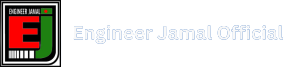
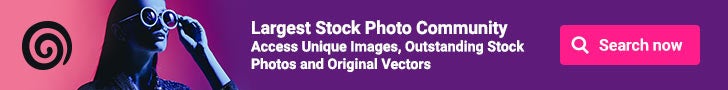



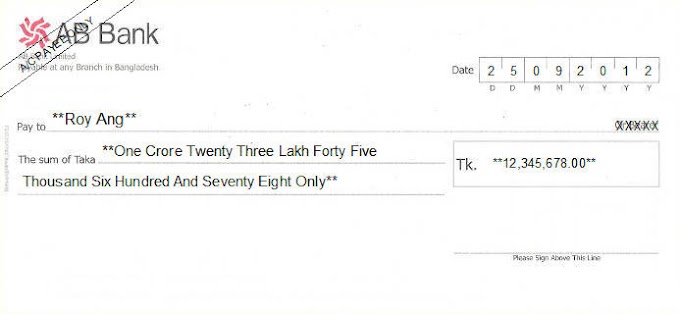





Please do not enter any spam link in the comment box.